



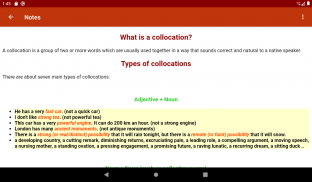
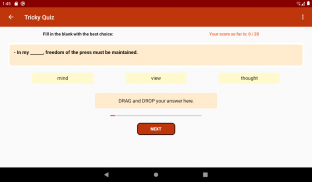

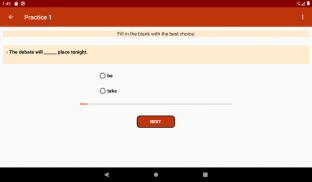
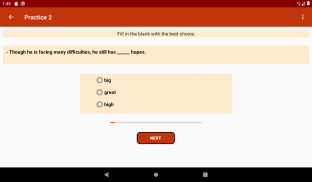










English Collocations

คำอธิบายของEnglish Collocations
แอพนี้มาพร้อมกับ 8 กิจกรรม
กิจกรรมหลัก ซึ่งจะปรากฏขึ้นเมื่อคุณเปิดแอป มีเมนูปุ่มซึ่งคุณสามารถเข้าถึงกิจกรรมอื่นๆ ได้
กิจกรรม NOTES นำเสนอภาพรวมของการจัดระเบียบ ซึ่งจะกำหนดคำว่า collocation แสดงรายการการจัดประเภทที่พบบ่อยที่สุดเจ็ดประเภท และให้ตัวอย่างของพวกเขา
กิจกรรมการปฏิบัติและกิจกรรมแบบทดสอบเปิดโอกาสให้คุณได้ฝึกฝนการจดจำและการใช้การจัดวางในบริบทที่มีความหมาย
กิจกรรมฝึกหัดหรือแบบทดสอบทุกรายการประกอบด้วย 50 รายการแบบสุ่มทุกครั้งที่คุณเริ่ม
เลือกคำตอบที่ถูกต้องโดยคลิกปุ่มตัวเลือกหนึ่งในสามปุ่ม คลิกถัดไปเพื่อไปข้างหน้า ที่ข้อ 50 คลิก FINISH นี่แสดงคะแนนของคุณและ 2 ปุ่ม คลิก RETAKE เพื่อทำแบบทดสอบซ้ำด้วยคำถามชุดเดิมในลำดับใหม่ หรือหน้าแรกเพื่อไปที่หน้าหลัก
กิจกรรมรายการนำเสนอรายการแบบเลื่อนของการจัดวางทั่วไปที่ผู้เรียนระดับ B2 คาดหวังให้รู้จักและรู้สึกสบายใจ
กิจกรรม READ ME นำเสนอข้อมูลเกี่ยวกับแอป แสดงวิธีการย้ายไปรอบๆ และวิธีติดต่อทีมของเรา


























